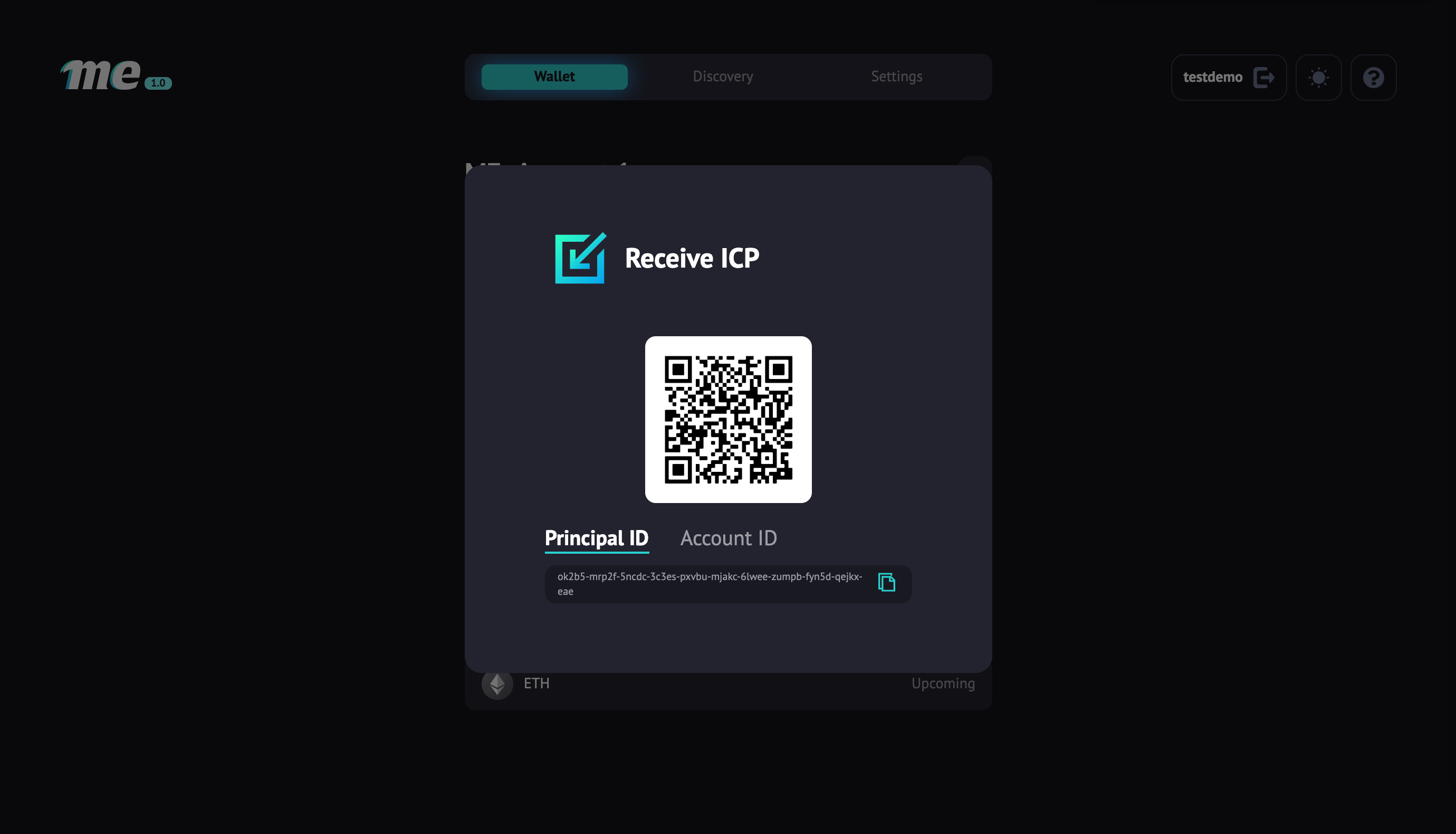Send/Receive ICP
You can send and receive ICP using ME wallet and NNS wallet.
Send ICP
STEP 1: Click 'Send' button.
If you change your method to sign in to ME or signed in to ME with a device that has not been synchronized with II Anchor, your will be requested for verification.
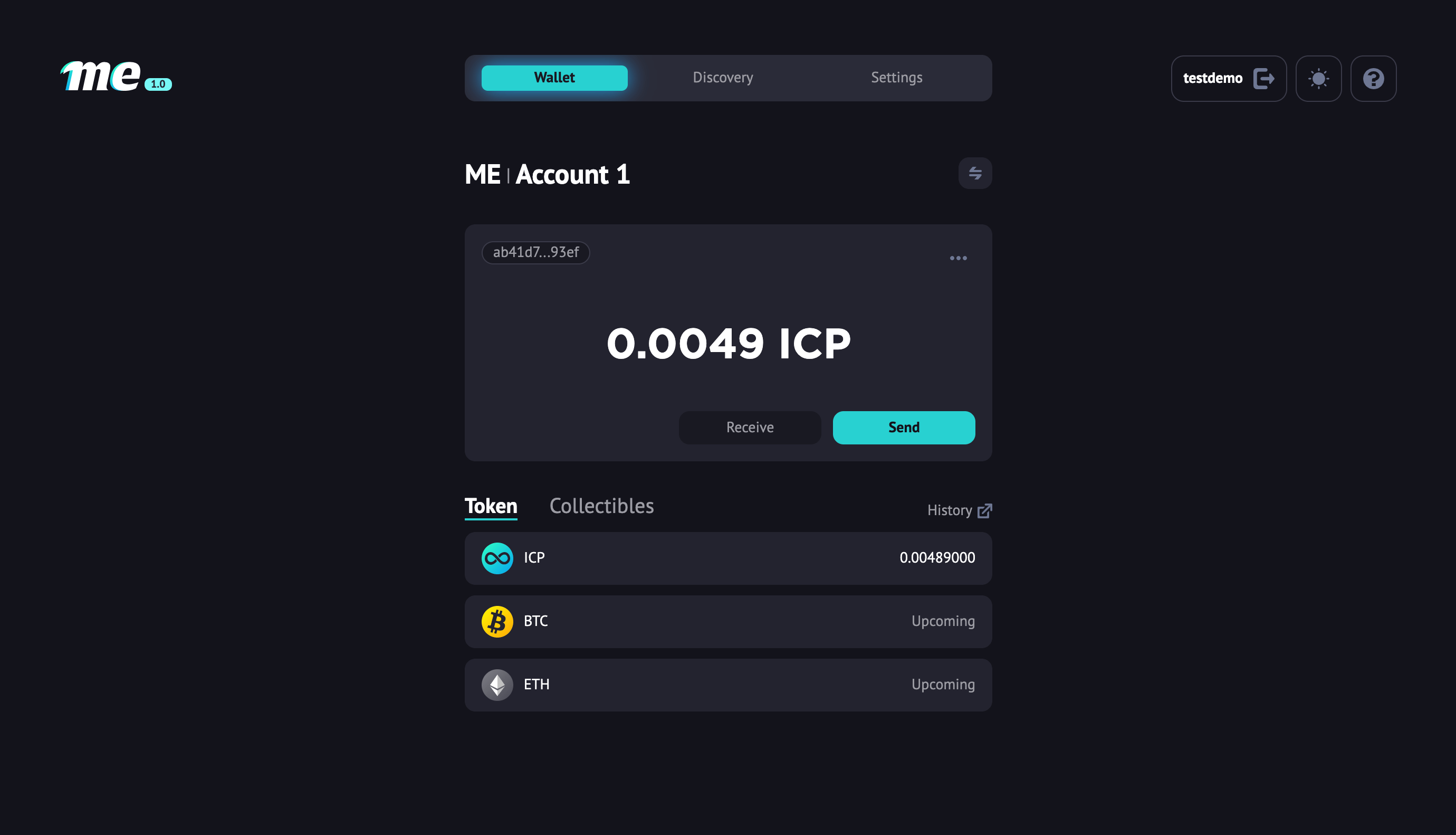
STEP 2: Enter transaction information.
Enter the wallet address that you want to send ICP to. And then you can enter how many ICP you are going to send.
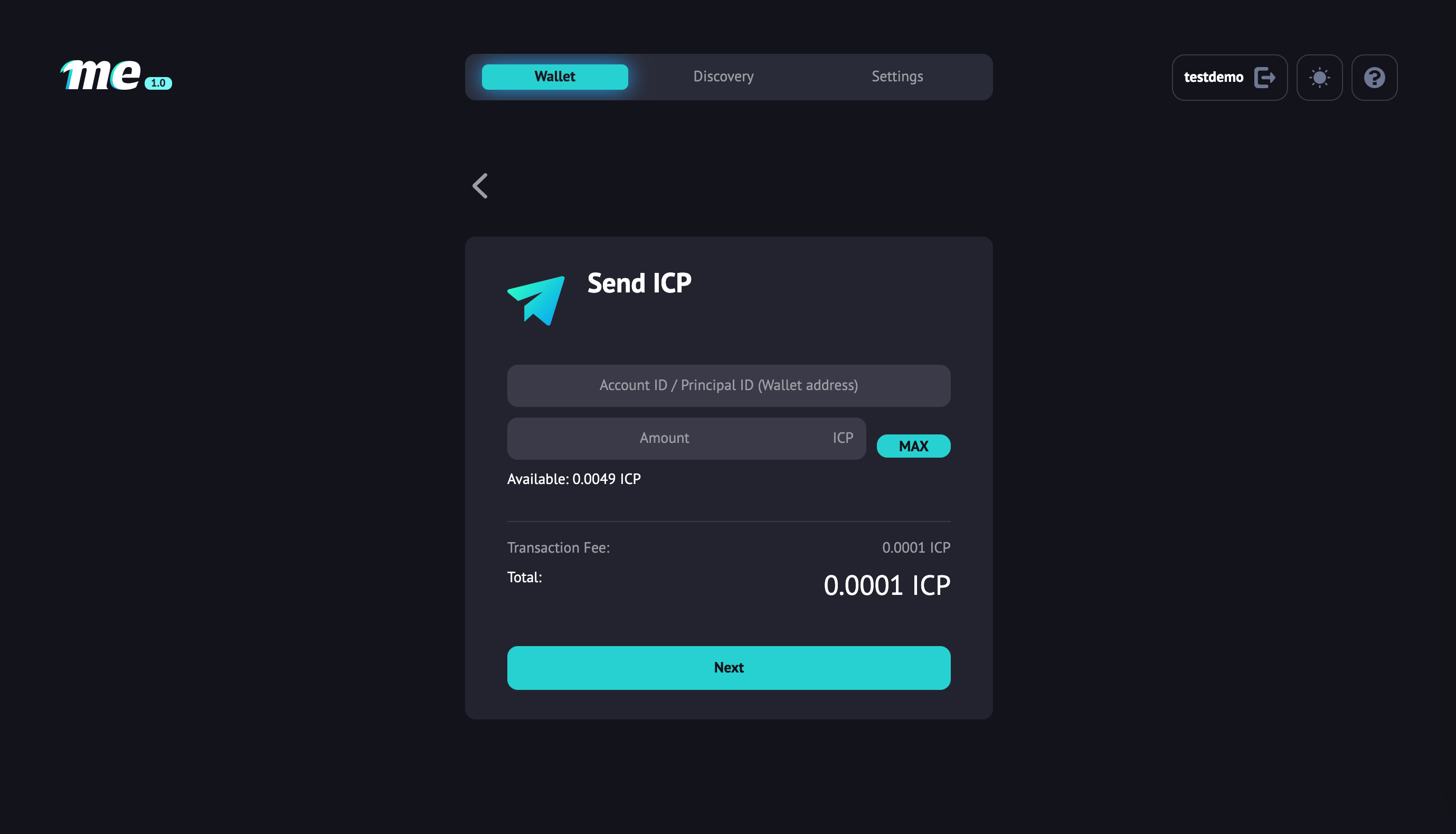
STEP 3: Confirm your transaction.
Read the details of the transaction and confirm it.
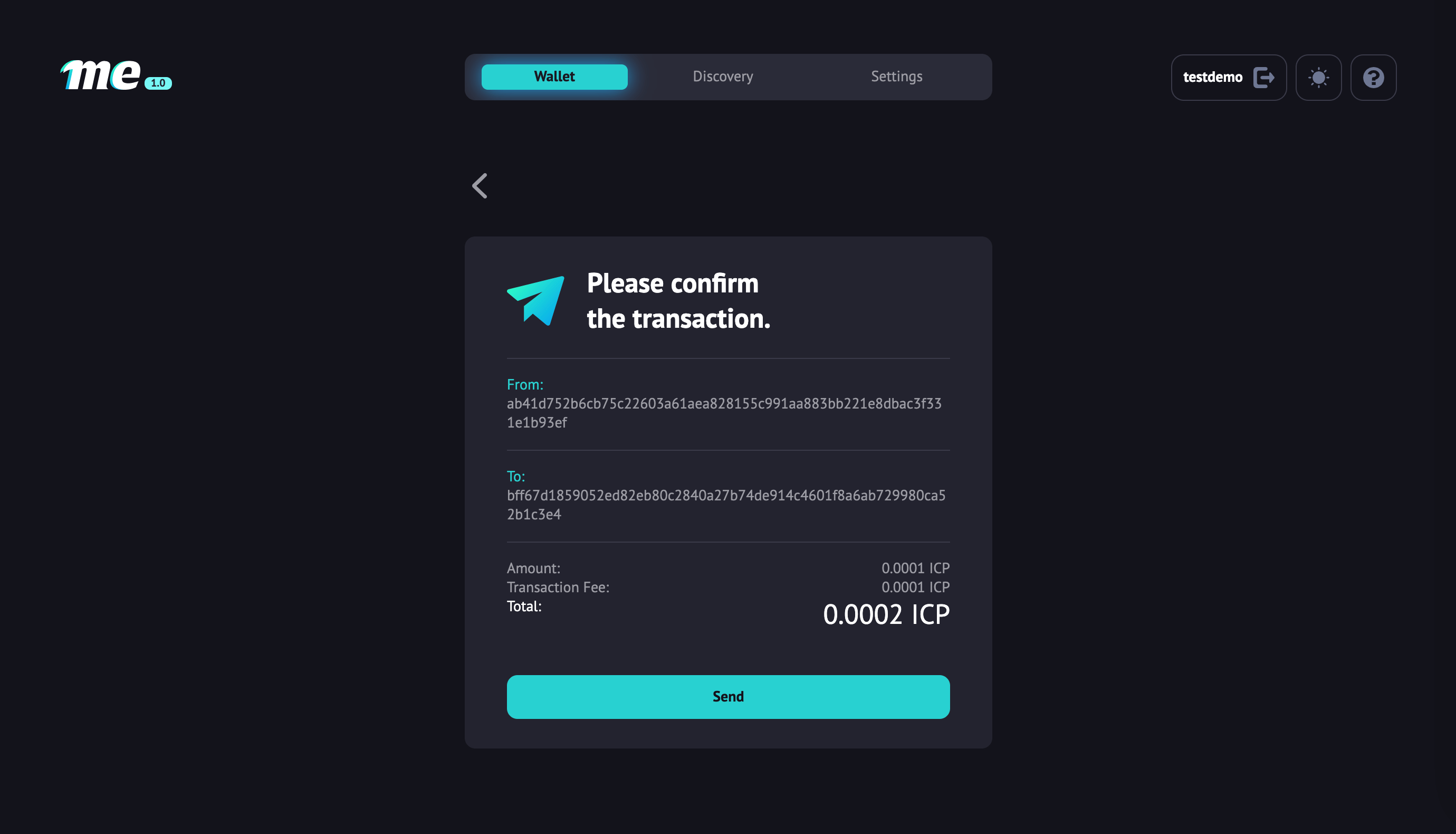
STEP 4: Voilà 🎉
You have made a transaction via ME.
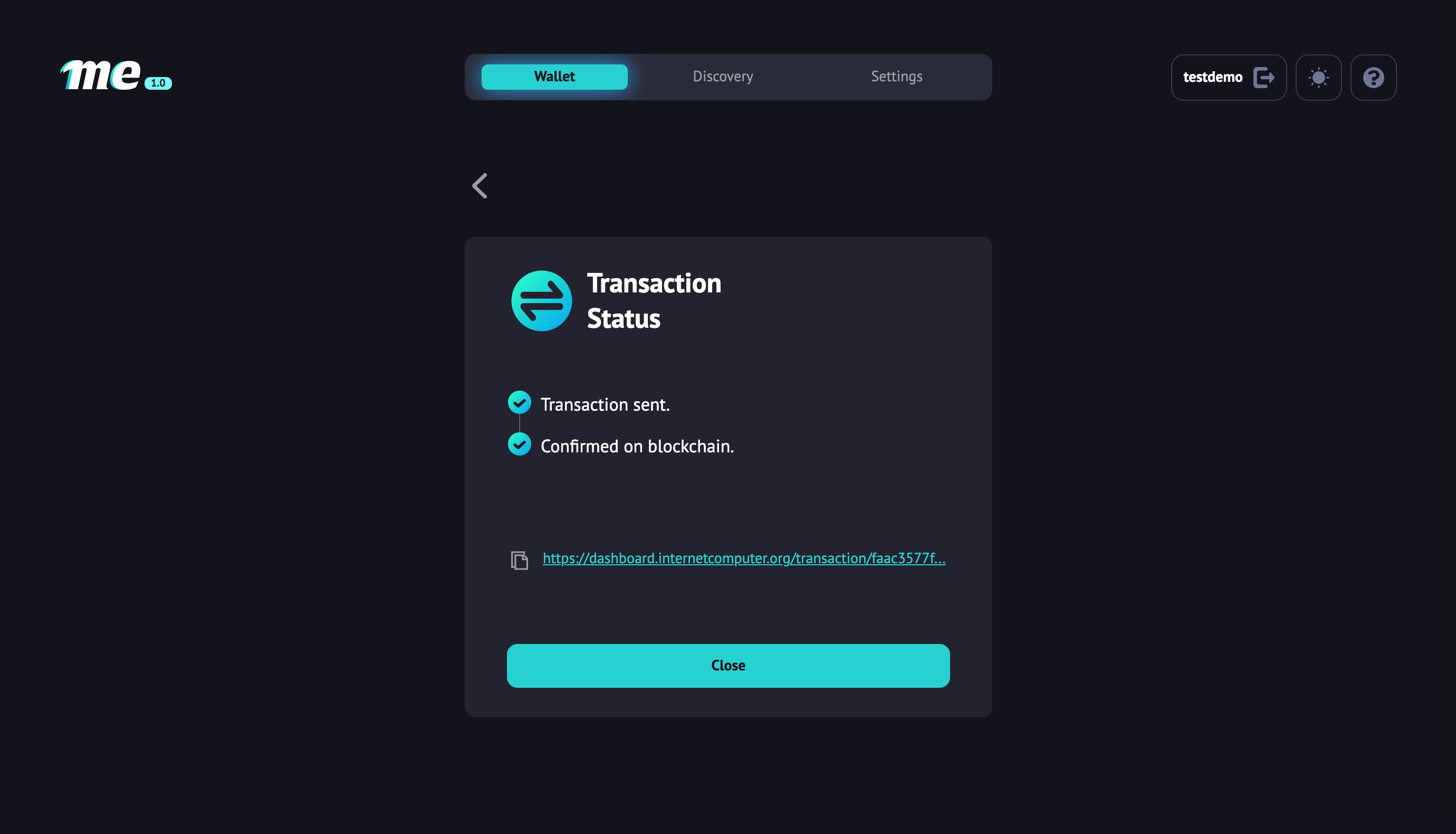
Receive ICP
Click "Receive" button and the wallet address will show up. You can copy the address or provide the QR code to another user who is going to send ICP to you.